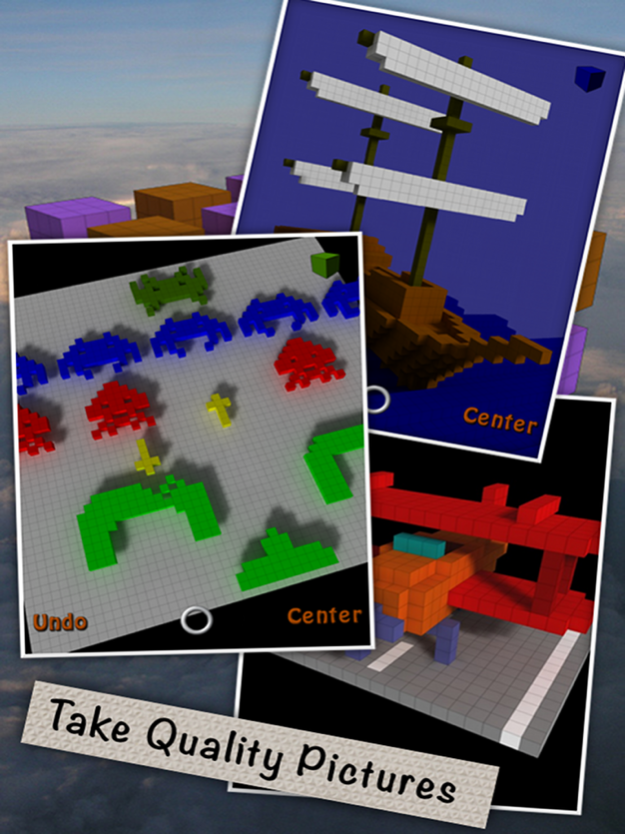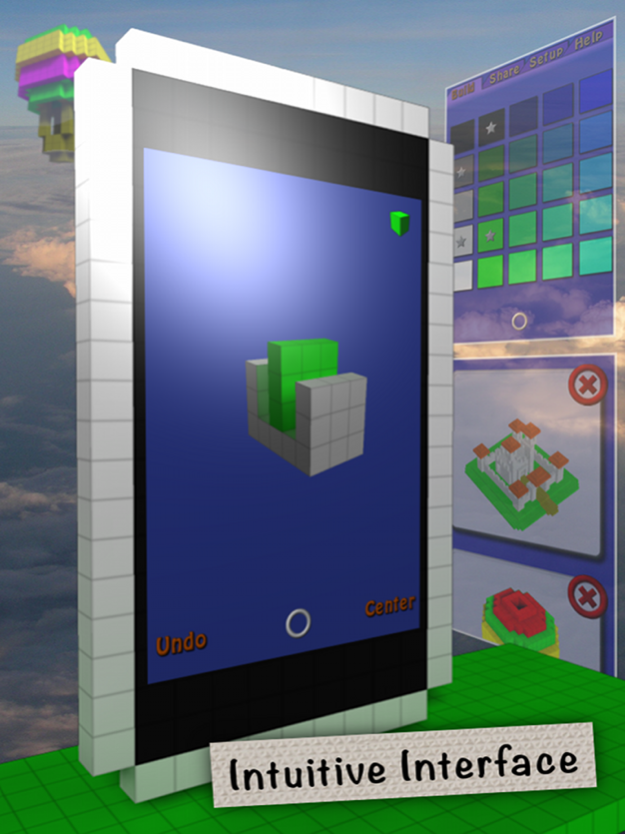BlockArt 2p 2.0.1
Continue to app
Paid Version
Publisher Description
"Yes! You could keep yourself glued to something like this all day long" - Iphoneappsreviewonline
Just like LEGO or Minecraft, build anything you can imagine in wonderfully rendered 3d.
And it is easy, just stick block onto each other and watch your creation come to life.
The user interface is so intuitive that even a 4 year old can use it.
Build whatever you can dream up and BlockArt will make sure that it looks gorgeous.
Try it out, you won't regret it.
PRESS QUOTES
"Yes! You could keep yourself glued to something like this all day long" - Iphoneappsreviewonline
"BlockArt is fun and entertaining app for everyone out there." - iPhoneFootPrint
FEATURES
- Add blocks with a single touch.
- Use paint and fill to change colors.
- Camera zoom and rotation control.
- Advanced interactive lighting and antialiasing.
- Radiosity and background shadow calculation.
- Save high quality pictures to photo album or Facebook.
- Quick switching between adding and deleting blocks.
- Multilevel undo.
Mar 20, 2018
Version 2.0.1
This app has been updated by Apple to display the Apple Watch app icon.
iPhone X support.
About BlockArt 2p
BlockArt 2p is a paid app for iOS published in the Action list of apps, part of Games & Entertainment.
The company that develops BlockArt 2p is Choofun Games AB. The latest version released by its developer is 2.0.1.
To install BlockArt 2p on your iOS device, just click the green Continue To App button above to start the installation process. The app is listed on our website since 2018-03-20 and was downloaded 4 times. We have already checked if the download link is safe, however for your own protection we recommend that you scan the downloaded app with your antivirus. Your antivirus may detect the BlockArt 2p as malware if the download link is broken.
How to install BlockArt 2p on your iOS device:
- Click on the Continue To App button on our website. This will redirect you to the App Store.
- Once the BlockArt 2p is shown in the iTunes listing of your iOS device, you can start its download and installation. Tap on the GET button to the right of the app to start downloading it.
- If you are not logged-in the iOS appstore app, you'll be prompted for your your Apple ID and/or password.
- After BlockArt 2p is downloaded, you'll see an INSTALL button to the right. Tap on it to start the actual installation of the iOS app.
- Once installation is finished you can tap on the OPEN button to start it. Its icon will also be added to your device home screen.